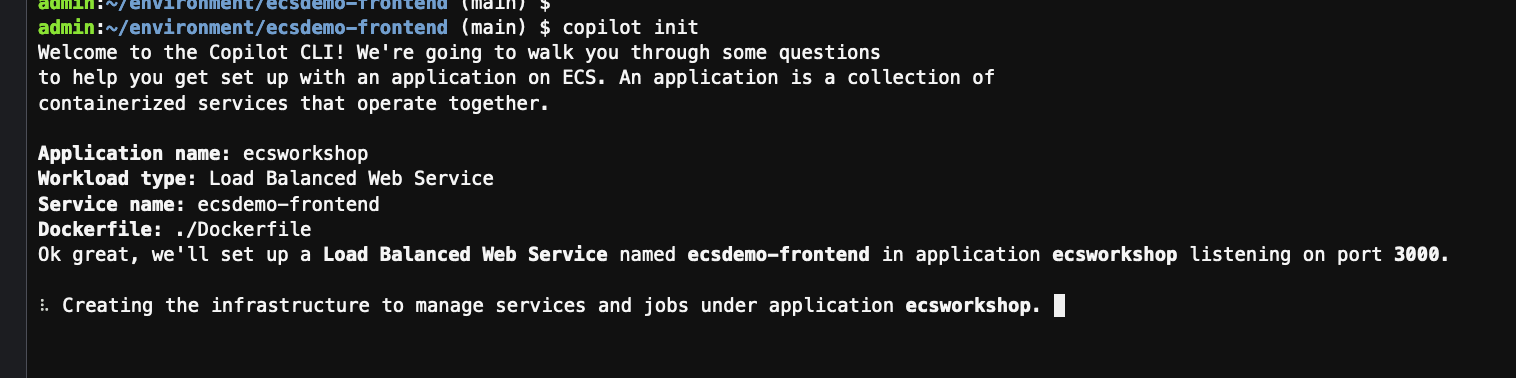教材
必要なもの
必須
- AWS アカウント
- クレジットカードがなければ vプリカ
- 課金の恐れがあるなら、 毎月の25USDクーポン
- GitHubアカウント
あったほうがいい
- Dockerの利用経験
実施手順が用意されているリージョン
Cloud9を起動していくのですが手順が用意されているのは以下のリージョンでした。
実際にやってみた
copiliot initコマンドを初めて入力
最後のtest環境へのデプロイを実行した際、
Docker Imageの作成を含めて一度目は失敗したんですが、
もう一度同じコマンドを入力していくと成功しました。
- Application name:
ecsworkshop - Service Type:
Load Balanced Web Service - What do you want to name this Load Balanced Web Service:
ecsdemo-frontend - Dockerfile:
./Dockerfile - Would you like to deploy a test Enviorment?:
y
ログバッファが流れてしまって拾えないんですが途中で、apt-get ~ cannot foundが表示されたような...
続けます。copilot appのコマンドは以下で、
> copilot app
Commands for applications.
Applications are a collection of services and environments.
Usage
copilot app [command]
Available Commands
init Creates a new empty application.
ls Lists all the applications in your account.
show Shows info about an application.
delete Delete all resources associated with the application.
Flags
-h, --help help for app
実際に作りたての情報を確認すると、
$ copilot app ls
ecsworkshop
$
$ copilot app show ecsworkshop
About
Name ecsworkshop
Version v1.0.1
URI
Environments
Name AccountID Region
---- --------- ------
test ************ ap-northeast-1
Services
Name Type
---- ----
ecsdemo-frontend Load Balanced Web Service
Pipelines
Name
----
$
$ copilot env show -n test
About
Name test
Production false
Region ap-northeast-1
Account ID 005680786868
Services
Name Type
---- ----
ecsdemo-frontend Load Balanced Web Service
Tags
Key Value
--- -----
copilot-application ecsworkshop
copilot-environment test
$ copilot svc status -n ecsdemo-frontend
Service ecsdemo-frontend found in environment test
Service Status
ACTIVE 1 / 1 running tasks (0 pending)
Last Deployment
Updated At 16 minutes ago
Task Definition arn:aws:ecs:ap-northeast-1:**********:task-definition/ecsworkshop-test-ecsdemo-frontend:1
Task Status
ID Image Digest Last Status Started At Stopped At Capacity Provider Health Status
-- ------------ ----------- ---------- ---------- ----------------- -------------
b7173b70 76528dc9 RUNNING 17 minutes ago - - UNKNOWN
Alarms
Name Condition Last Updated Health
---- --------- ------------ ------
$
$ cat ./copilot/ecsdemo-frontend/manifest.yml | grep count
count: 1 # Number of tasks that should be running in your service.
## count: 2 # Number of tasks to run for the "test" environment.
$
count: 3に更新して copilot svc deploy すると、
$ copilot svc status -n ecsdemo-frontend
Service ecsdemo-frontend found in environment test
Service Status
ACTIVE 3 / 3 running tasks (0 pending)
Last Deployment
Updated At 28 seconds ago
Task Definition arn:aws:ecs:ap-northeast-1:005680786868:task-definition/ecsworkshop-test-ecsdemo-frontend:2
Task Status
ID Image Digest Last Status Started At Stopped At Capacity Provider Health Status
-- ------------ ----------- ---------- ---------- ----------------- -------------
4406cf41 47085b7f RUNNING 4 minutes ago - - UNKNOWN
df7997ea 47085b7f RUNNING 3 minutes ago - - UNKNOWN
f795e0e7 47085b7f RUNNING 4 minutes ago - - UNKNOWN
Alarms
Name Condition Last Updated Health
---- --------- ------------ ------
ログも見れるの(何かエラー出している...
$ copilot svc logs -a ecsworkshop -n ecsdemo-frontend --follow
Service ecsdemo-frontend found in environment test
copilot/ecsdemo-frontend/ bin/spring:13:in `<top (required)>'
copilot/ecsdemo-frontend/ bin/rails:3:in `load'
copilot/ecsdemo-frontend/ bin/rails:3:in `<main>'
copilot/ecsdemo-frontend/ I, [2021-05-15T07:18:53.021290 #1] INFO -- : Started GET "/" for 10.0.0.27 at 2021-05-15 07:18:53 +0000
copilot/ecsdemo-frontend/ I, [2021-05-15T07:18:53.022243 #1] INFO -- : Processing by ApplicationController#index as HTML
copilot/ecsdemo-frontend/ E, [2021-05-15T07:18:53.022698 #1] ERROR -- : bad argument (expected URI object or URI string)
copilot/ecsdemo-frontend/ E, [2021-05-15T07:18:53.022765 #1] ERROR -- : bad argument (expected URI object or URI string)
copilot/ecsdemo-frontend/ I, [2021-05-15T07:18:53.023377 #1] INFO -- : Rendered application/index.html.erb within layouts/application (0.1ms)
copilot/ecsdemo-frontend/ I, [2021-05-15T07:18:53.023631 #1] INFO -- : Completed 200 OK in 1ms (Views: 0.7ms | ActiveRecord: 0.0ms)
copilot/ecsdemo-frontend/ I, [2021-05-15T07:18:53.027866 #1] INFO -- : Started GET "/" for 10.0.1.223 at 2021-05-15 07:18:53 +0000
logsコマンドのオプション
$ copilot svc logs -h
Displays logs of a deployed service.
Usage
copilot svc logs [flags]
Flags
-a, --app string Name of the application. (default "ecsworkshop")
--end-time string Optional. Only return logs before a specific date (RFC3339).
Defaults to all logs. Only one of end-time / follow may be used.
-e, --env string Name of the environment.
--follow Optional. Specifies if the logs should be streamed.
-h, --help help for logs
--json Optional. Outputs in JSON format.
--limit int Optional. The maximum number of log events returned. Default is 10
unless any time filtering flags are set.
-n, --name string Name of the service.
--since duration Optional. Only return logs newer than a relative duration like 5s, 2m, or 3h.
Defaults to all logs. Only one of start-time / since may be used.
--start-time string Optional. Only return logs after a specific date (RFC3339).
Defaults to all logs. Only one of start-time / since may be used.
--tasks strings Optional. Only return logs from specific task IDs.
Examples
Displays logs of the service "my-svc" in environment "test".
`$ copilot svc logs -n my-svc -e test`
Displays logs in the last hour.
`$ copilot svc logs --since 1h`
Displays logs from 2006-01-02T15:04:05 to 2006-01-02T15:05:05.
`$ copilot svc logs --start-time 2006-01-02T15:04:05+00:00 --end-time 2006-01-02T15:05:05+00:00`
Displays logs from specific task IDs.
`$ copilot svc logs --tasks 709c7eae05f947f6861b150372ddc443,1de57fd63c6a4920ac416d02add891b9`
Displays logs in real time.
`$ copilot svc logs --follow`
https://github.com/brentley/ecsdemo-frontend からForkして、
自身のGithubリポジトリを追加して、パイプライン追加
$ copilot pipeline update
✔ Successfully added pipeline resources to your application: ecsworkshop
Are you sure you want to update an existing pipeline: pipeline-ecsworkshop-ecsdemo-frontend? Yes
✔ Successfully updated pipeline: pipeline-ecsworkshop-ecsdemo-frontend
Recommended follow-up actions:
- Run `copilot pipeline status` to see the state of your pipeline.
- Run `copilot pipeline show` for info about your pipeline.
$
GitHubを2段階認証している人はパイプライン追加がいつまでも進まないです。
自分はハマったので別のRepositoryを新規で作成しました。
そうするとすぐにパイプライン追加処理が終わりました。。
$ git remote rm upstream
$
$ git remote add upstream <https://github.com/midnight480-shibao/ecsdemo-frontend.git>
$
$ git remote -v
origin <https://github.com/brentley/ecsdemo-frontend> (fetch)
origin <https://github.com/brentley/ecsdemo-frontend> (push)
upstream <https://github.com/midnight480-shibao/ecsdemo-frontend.git> (fetch)
upstream <https://github.com/midnight480-shibao/ecsdemo-frontend.git> (push)
CodePipelineがエラーになってしまったので、後日やり直すために記録として残します。
$ copilot pipeline delete
Are you sure you want to delete pipeline pipeline-ecsworkshop-ecsdemo-frontend from application ecsworkshop? Yes
✔ Deleted pipeline pipeline-ecsworkshop-ecsdemo-frontend from application ecsworkshop.
admin:~/environment/ecsdemo-frontend (main) $ copilot app delete
Are you sure you want to delete application ecsworkshop? Yes
✔ Deleted service ecsdemo-frontend from environment test.
✔ Deleted resources of service ecsdemo-frontend from application ecsworkshop.
✔ Deleted service ecsdemo-frontend from application ecsworkshop.
✔ Deleted environment test from application ecsworkshop.
✔ Cleaned up deployment resources.
✔ Deleted pipeline pipeline-ecsworkshop-ecsdemo-frontend from application ecsworkshop.
✔ Deleted application resources.
✔ Deleted application configuration.
✔ Deleted local .workspace file.
$
この記事のまとめ
途中でエラーが出るなど、うまく行かないケースがあり、
CodePipelineのエラーもCodeStarとの連携不備だったりするので、
後日別リージョンでやってみることにします。